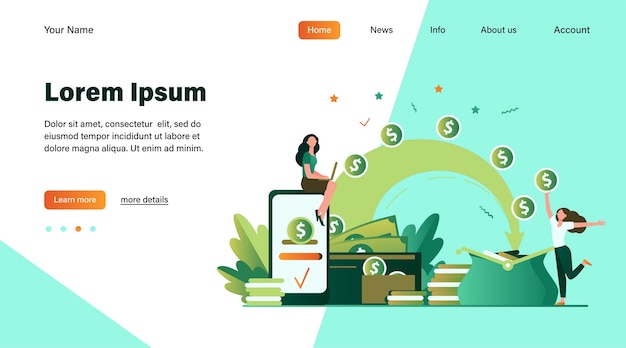
Are you effectively tracking your monthly expenses? While major bills and necessary costs might come to mind immediately, you might overlook miscellaneous and minor expenses. The rise in popularity of monthly subscription services like Netflix and Hulu has encouraged many companies to adopt similar models. From fitness classes and book clubs to beauty boxes, food delivery, and much more, the internet will offer a subscription for almost everything. But seemingly affordable subscriptions can soon pile up.
Moreover, maintaining multiple subscription services might blur your understanding of where a significant chunk of your earnings goes. Businesses capitalize on your negligence and inability to carefully examine your statement of accounts, expecting you to forget what you’ve subscribed to. Consequently, you might be unknowingly spending substantial amounts on services that have been lying dormant for months or even years. The resolution? The completely free service of Trim Financial Manager, specifically designed to help you save money whenever possible.
ABOUT TRIM
You might groan at the idea of adding another app on your device, but the beauty of Trim is that it isn’t an app. It functions as a chatbot, connecting safely with your bank account or up to two debit or credit cards to identify recurring payments. Rest assured, Trim is smart enough to ignore your daily coffee habit. After assessing your data, Trim provides a list of your subscriptions and offers an easy opt-out process.
SUBSCRIPTION MANAGEMENT
Trim scours through every paid subscription, be it insurance, streaming services, magazines, gym memberships, or monthly clothing boxes. It then sends a detailed list of all current subscriptions through text or messenger. Despite it only covering data from the past 90 days, Trim manages to capture the bulk of your recurring costs. If you find any unnecessary or unused services, you can reply with “Cancel __” to the subscription message, and Trim will handle the cancellation process. Whether you decide to keep or cancel your subscriptions, Trim regularly reviews your accounts for any new subscription, acting as a safeguard against fraud and unnoticed end of trial periods.
BILL NEGOTIATION
In addition to monitoring your subscriptions, Trim helps negotiate your cable or internet bill by partnering with service providers like Comcast, Charter, Time Warner, among others. After analyzing your bill, Trim hunts for discounts and promotions to save you money and prevent overpaying. However, this negotiation service has a small fee: it deducts 25% of your first month’s savings.
BALANCE CHECK
If you’re prone to overdrawing your bank account, Trim is here to help. It keeps an eye on your account balance, sending out alerts if you’re close to spending more than the available balance and assists in disputing any inaccurate fee charges.
FINDING DISCOUNTS
Saving up on expenses is just one of the many financial benefits of Trim. Upon linking a Visa card to Trim, you can access various offers and discounts at different retailers. You can get cashback via a statement credit after reaching spending requirements. Additionally, linking your Amazon account with Trim could save you money with price drops on recent purchases.
Bottom Line
Life gets busy and monitoring your spending can become a challenging task. Expenses slip through the cracks and before long, you lose track of your financial health. But fear not. With Trim Financial Manager acting as your personal financial assistant, you will have an easy and cost-free way to control your fiscal wellbeing. Lower your bills, secure discounts and refunds, discover hidden expenses, and cancel them before they drain your wallet. Trying out Trim can only bring benefits in the end.
Do you employ electronic finance management tools? How many subscriptions have you registered for?


