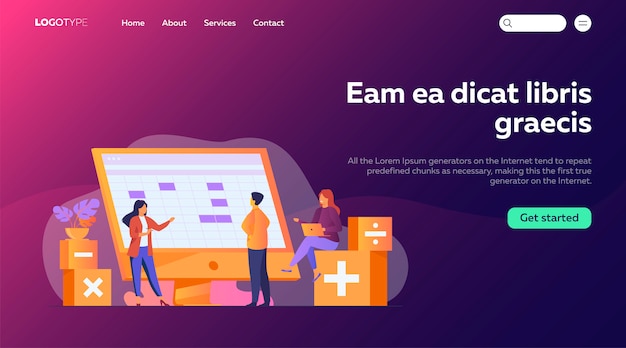
The age-old adage, “You don’t know what you have until it’s gone,” fits perfectly when trying to reconcile major inconsistencies between physical stock and what’s stated in the books. Regardless of the size of your business, taking control over your inventory should top your priority list since it represents a substantial part of your capital.
Preparing for a Smooth Transition
You may want to set up an improved system for monitoring your inventory and sales, yet there may be resistance from some. The attitudes of “we have always done it this way” and “change is too costly” can hinder growth and advancement. A superior information system comprising point-of-sale and barcoding equipment can significantly bolster your profits without necessarily boosting sales, according to the Houston Chronicle. Its cost won’t be harsh, ranging from $500-$1500 for entry-level systems, available at your local office supply or from e-commerce providers like Shopify. As your company expands, you can scale your system or easily transfer data to a new one when you opt to upgrade.
In order to focus wholly on inventory, you may need to temporarily close down your business. Many businesses often shut down for inventory to avoid potential disturbances. But, if closure isn’t viable, reserve enough merchandise for a few days, create a master list of items, and inventory them before placing them up for sale.
Tasks to Tackle
The first task is to make an exhaustive list of everything, regardless of whether it’s stocked items or raw materials, across all locations. This includes your warehouse, showroom, and so on. Track everything either traditionally with index cards or by capturing information in a spreadsheet, detailing item number or SKU, brief description, vendor details, cost, unit of measure, minimum stocking level, and current stock.
Every item in your inventory needs a barcode label. Mostly, items come with barcodes from the manufacturer. However, you may need to create and print your own labels for certain items. This can be useful especially when managing stock at various locations. Barcodes with location information can ensure correct item placement and can highlight if any item has been wrongly moved. For larger operations, you may also want to code items by their warehouse location for quicker and more precise order pulling.
With everything barcoded, the bulk of your task is over. What’s left is simple counting. Arrange a meeting with your team to chalk out a plan. Make sure you have enough scanners and computing devices for everyone and assign them specific areas. After scanning and counting, they should mark the completed section using a colored sticker or Post-it, indicating who has counted it to avoid duplication.
Accounting for your new inventory against the recorded one may highlight some discrepancies. These can be due to unnoticeable shrinkage or unnoticed user errors. This is a normal part of the process, like reconciling a cash register with the day’s sales receipts.
Once your live inventory is confirmed and functioning, you and your staff will notice more free time at hand. As per Microsoft, daily routine tasks consumed a lot of time and energy that can now be redirected towards engaging with customers. Also, the energy formerly invested in figuring out what to order can be channeled more effectively towards inventory management. Notably, costs related to inventory service will also reduce, as logistical management expenses can be higher than you might initially anticipate according to Logistics Management.


